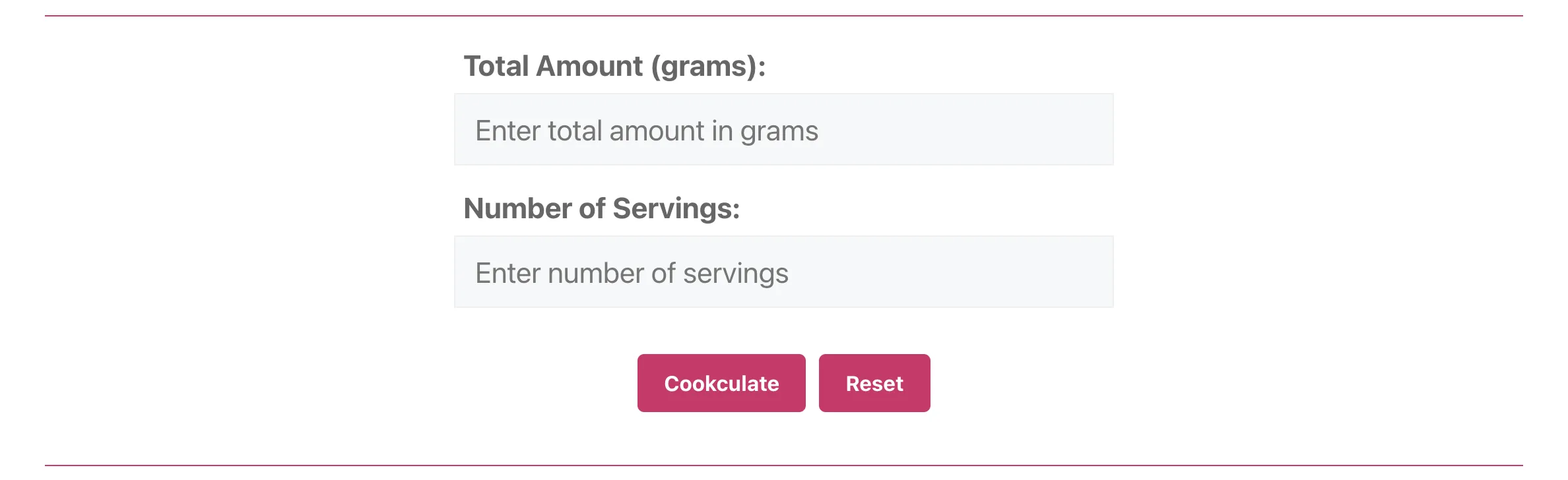Serving Size Calculator
More Cooking Calculators
Understanding Your Results with the Serving Size Calculator
Whether you’re meal prepping, trying a new recipe, or simply keeping track of portions, knowing how to calculate serving sizes accurately is essential.
Our serving size calculator helps you determine how much food each serving contains by dividing the total amount evenly.
It’s especially useful when you want to manage portions or scale recipes for different numbers of people.
In this guide, we’ll explain how our calculator works, when to use it, and how it can be a game-changer for both home cooks and those managing their food intake. Let’s get started!
What is a Serving Size Calculator?
A serving size calculator is a tool designed to measure how much each serving weighs or contains in grams.
This can be helpful in various situations, like dividing food into equal portions for meal prep or figuring out the serving size of a recipe that you want to scale up or down.
For example, let’s say you have 800 grams of a dish, and you want to divide it into 4 equal servings.
The tool will tell you that each serving should be 200 grams. Simple, right? It ensures fairness, helps with portion control, and eliminates any guesswork.
This calculator isn’t limited to home use—it also works great if you’re adjusting recipes for gatherings, events, or different dietary needs.
Whether you’re using it as a food serving size calculator or a recipe serving size calculator, it makes portioning more manageable.
Why Is Calculating Serving Sizes Important?
1. Portion Control and Healthy Eating
If you’re watching your weight or tracking macros, managing your portions is crucial.
Knowing exactly how much you’re eating ensures you’re consuming the right number of calories and nutrients.
A serving size calculator for grams helps you stay on track and avoid overeating.
2. Scaling Recipes Efficiently
Recipes often serve a fixed number of people. But what if you’re hosting more guests or just cooking for two?
The recipe serving size calculator lets you adjust portions based on how many servings you need.
You’ll know exactly how much food each person gets without having to guess or remeasure everything.
3. Reducing Food Waste
Calculating servings accurately ensures that you don’t make too much food.
It’s easy to overestimate how much people will eat, but dividing the total food into smaller, consistent servings keeps waste at bay.
How to Use Our Serving Size Calculator?
Using our calculator is straightforward. Follow these steps:
- Enter the total amount of food (in grams) you have. This could be a meal, a batch of soup, or even snacks like trail mix.
- Enter the number of servings you want to create. You can divide it into as many portions as you need, depending on how many people are eating or how you plan to store the food.
- Click the Calculate (Cookculate 😀) button. The result will show you exactly how many grams each serving should be.
If you need to reset the inputs or try different values, just click the Reset button to start over. The results section will automatically clear.
Who Can Benefit from a Food Serving Size Calculator?
- Home Cooks: Whether you’re meal prepping for the week or cooking dinner for the family, dividing meals into portions ensures everyone gets the right amount.
- Fitness Enthusiasts: If you’re tracking macros or calories, the serving size calculator for grams helps you stay precise with your meal planning.
- Event Planners and Caterers: When cooking for a group, the calculator ensures that all guests get the same portion size, reducing guesswork and ensuring consistency.
- Bakers and Recipe Developers: This tool also functions as a recipe serving size calculator, making it easier to tweak ingredient amounts and servings for customized needs.
Common Questions about Serving Sizes
1. How is a serving size different from a portion?
A serving size is a standardized amount—often used on food labels—while a portion refers to how much you actually eat.
For example, the serving size for rice maybe 100 grams, but you might serve yourself 150 grams as your portion.
2. What if my result has decimals?
Our tool displays results with two decimal places when needed, like 40.28 grams.
However, if the result is a whole number, it shows the amount without decimals (e.g., 40 grams) to keep things simple.
3. Can I use this calculator for liquids?
Yes! Since the tool measures everything in grams, it’s perfect for ingredients like soups, sauces, or dressings, as long as you convert liquid volumes into grams beforehand (most liquids weigh around 1 gram per milliliter).
Tips for Accurate Results
- Measure the total amount precisely: Use a food scale to weigh your ingredients or meals. This ensures your servings are accurate and consistent.
- Round servings sensibly: If your result shows something like 40.28 grams, it’s okay to round it to 40 or 41 grams unless precision is critical (e.g., for baking).
- Adjust servings based on preferences: Some recipes might taste better with larger or smaller portions, so feel free to tweak the servings to suit your needs.
Conclusion
A serving size calculator is a practical tool that takes the stress out of portioning food.
Whether you’re dividing a dish among family members or adjusting the ingredients in a recipe, this tool ensures every serving is just right.
It works well as both a food serving size calculator and a recipe serving size calculator for recipes in grams, making it a versatile addition to your kitchen toolkit.
By using this calculator regularly, you’ll get better at managing portions, scaling recipes efficiently, and reducing food waste.
Try it today and see how much easier it makes meal planning and cooking!